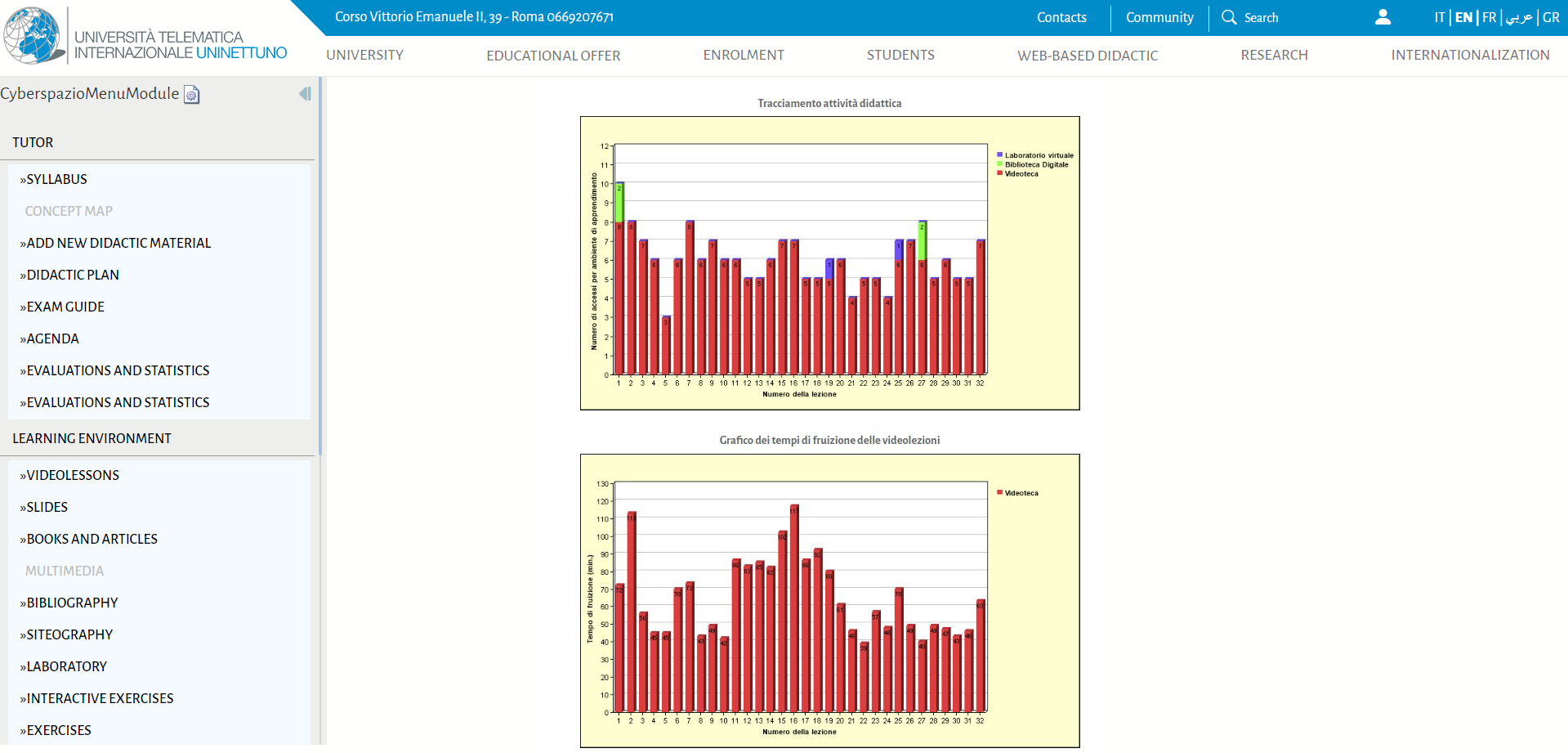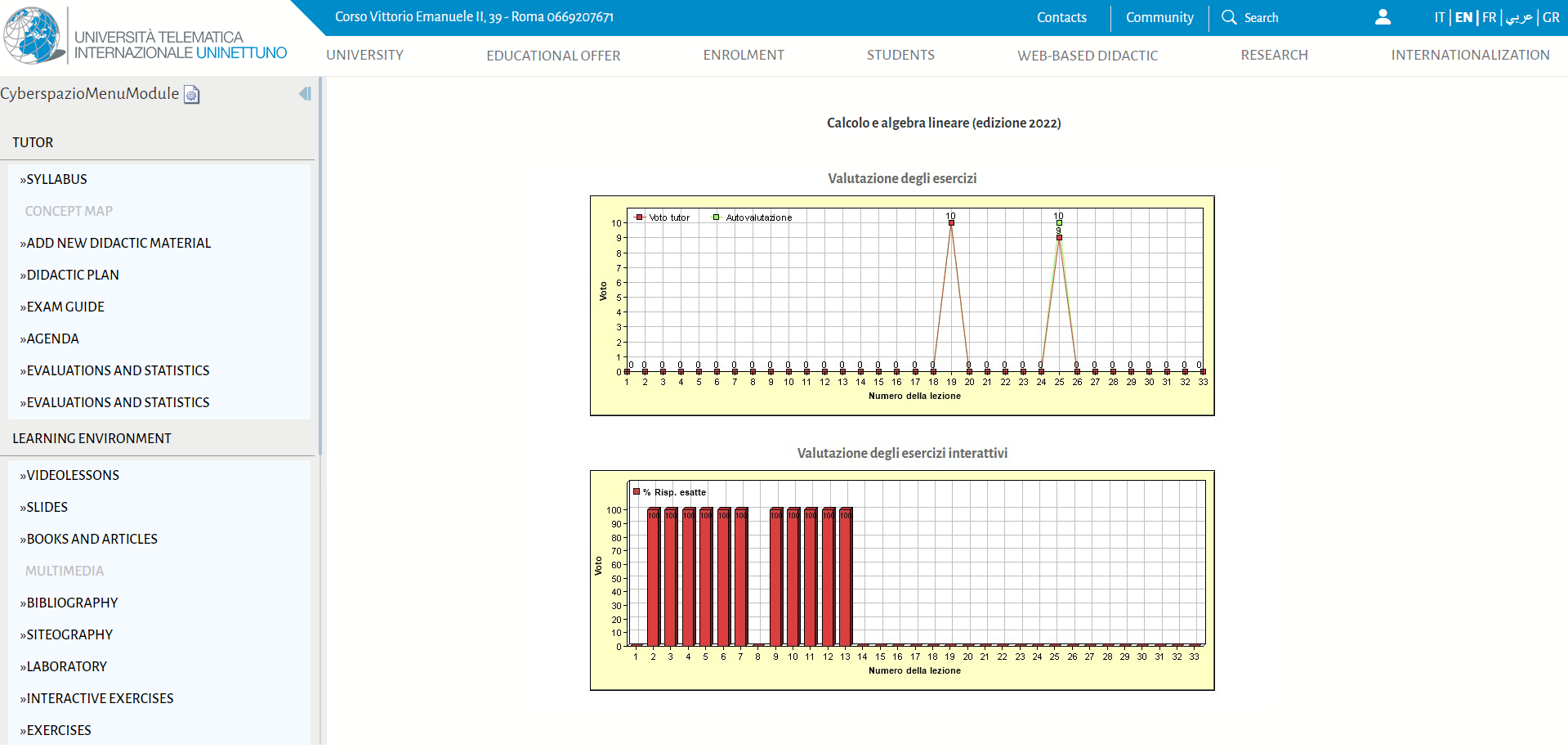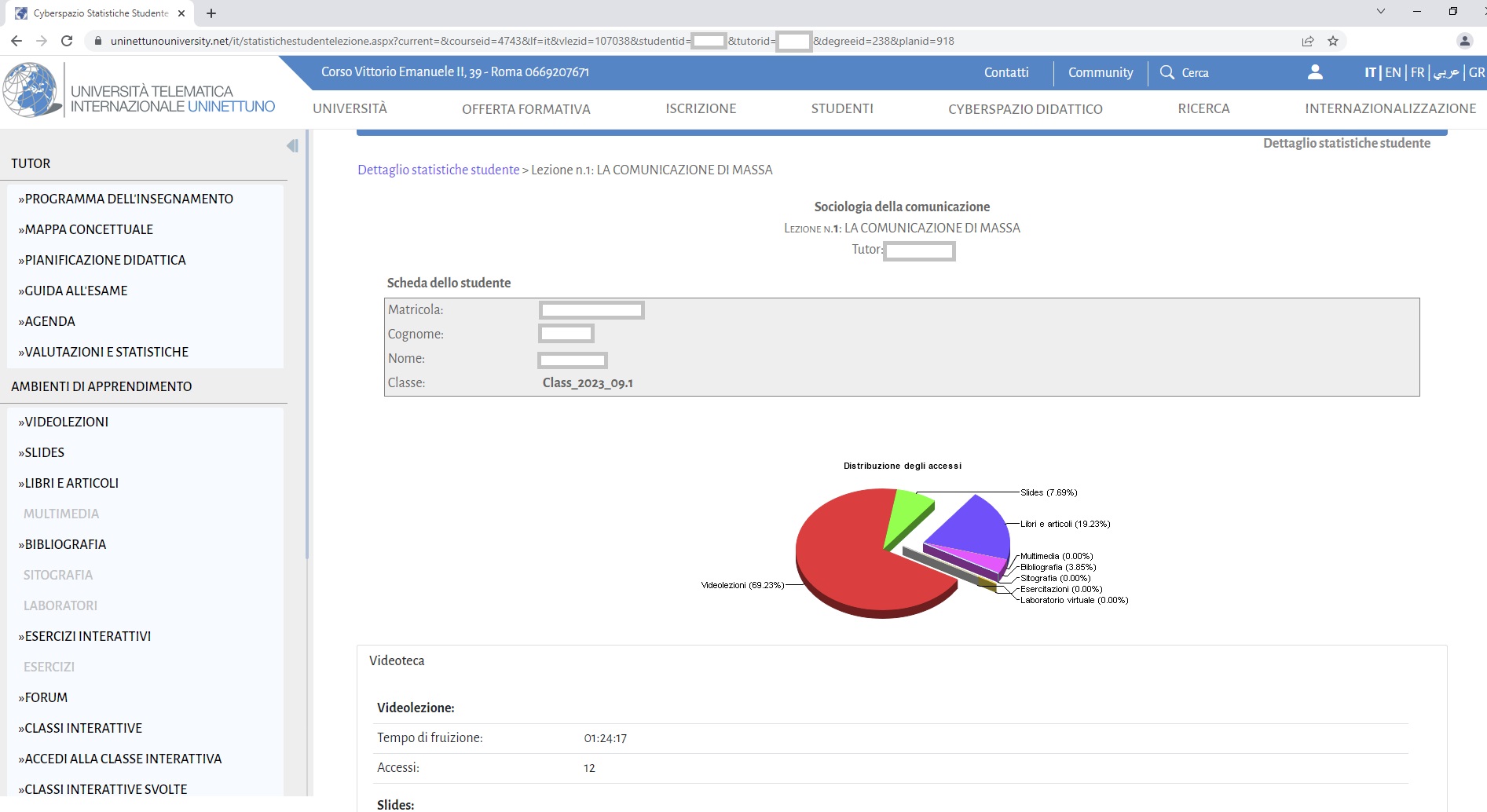The Psycho-Pedagogical Model of the UNINETTUNO Didactic Cyberspace
The student of our distance teaching University is at the centre of the educational process, being guided by the new profile professor-tutor who has the task of supplying him with the tools that are best suited to make the web-based learning and communication process easier. The psycho-pedagogic and didactic model was born from the results achieved by 25 years of international research programs, and was realized by our Rector, Prof. M. A. Garito and by her research team.
Psycho-Pedagogic Model
The main educational tool of the International Telematic University UNINETTUNO is the Internet-based learning environment where teaching and learning are carried on in 5 languages—Italian, English, French, Arabic, Greek — and it allows implementing a new psycho-pedagogic model that is characterized by the shift:
- From teacher’s central role to the student’s central role;
- From knowledge transfer to knowledge creation;
- From integration between practice and theory;
- From a passive and competitive learning to active and collaborative learning.
This psycho-pedagogic model is characterized by the highest degree of flexibility for the student. By this model, the student can build his own learning path in function of his educational needs and of his skill-level. A learning environment developed in such a way does not limit itself to offer rigidly pre-established courses, but it offers dynamic contents that can be enriched by other contents existing on the Web.
Actually, in the International Telematic University UNINETTUNO, the student is at the centre of the educational process; however he is guided by the new profile of the professor/telematic tutor who has the task of supplying the tools needed to facilitate the networked learning and communication process in a synchronic and diachronic way.
In the Didactic Cyberspace, the students actively participate in the creation of their own learning paths being guided by expert teachers/tutors. This guided path leads the learner into the various virtual places that were designed and in each of them it is possible to implement a training session based on a specific model of communication:
- Through the digitized video lessons, the student uses a linear learning mode which is still linked to a classical teaching mode, but thanks to the modular structure of the contents, the student can exploits the hypertextual modes to study and consult books related to the issues being treated;
- In the virtual laboratory, the student can check and enhance his knowledge according to a “learning-by-doing” mode, being supported “in itinere” by a tutoring system;
- Through the systems of chats, forums, wikis, through UNINETTUNO Interactive Class system and UNINETTUNO 3D Virtual classrooms on second Life, finally, the student can carry out collaborative learning sharing the phases of the learning process with other students coming from different linguistic and social settings through a web-based meeting.
In each learning environment, it is possible to integrate each single learning mode with the other ones simultaneously and enrich them with various possibilities. The multimedia term is intended in its widest meaning and the learning activity is structured in such a way as to avoid wasting time and confusion and promote the spreading of knowledge though various means:
- From simple to complex (video lesson and intelligent library);
- From theory to application projection (learning by doing in the virtual laboratory);
- From guided exercises to research on the World Wide Web (the Internet);
- From individual study to interactive dialogue between professors and students (collaborative learning through synchronic and diachronic communication and sharing tools)
The Didactic Cyberspace
The didactic Cyberspace is the learning environment on the Internet by the International telematic University UNINETTUNO. In the didactic Cyberspace, for each of the subjects delivered in all of the Degree Programs, the student is given availability of :
- Supporting tools and didactic planning (Teaching Program, Concept Map, Didactic Planning, Exam Guide)
- Teaching Material for the Symbolic-reconstructive and hypertextual learning (in the learning environments, namely the Video Library and the Smart Library)
- Didactic Material devoted to Learning By Doing (in the learning environment Virtual Lab)
- Interaction tools for the Collaborative Learning (in the Tutoring Online environment through Forums, Interactive Classrooms , 3D Virtual Classrooms on Second Life)
- Tracking and Reporting of students’ and classroom’s activities
Supporting Tools And Learning Planning
The Teaching Program is structured in order to contain:
- description, goals and content of the course;
- identification of the necessary prerequisites;
- link to the exercises related to the videolessons;
- list of the textbooks;
- keywords of the course;
- methodological instructions and suggestions for studying the discipline.
The Concept Map of the course is made of the titles of the classes, the organisation of the topics within each class and the bookmarks linked to the teaching material (books and articles, multimedia, bibliography, siteography, interactive exercises, virtual labs, carried out interactive classrooms) relating to the various topics developed .
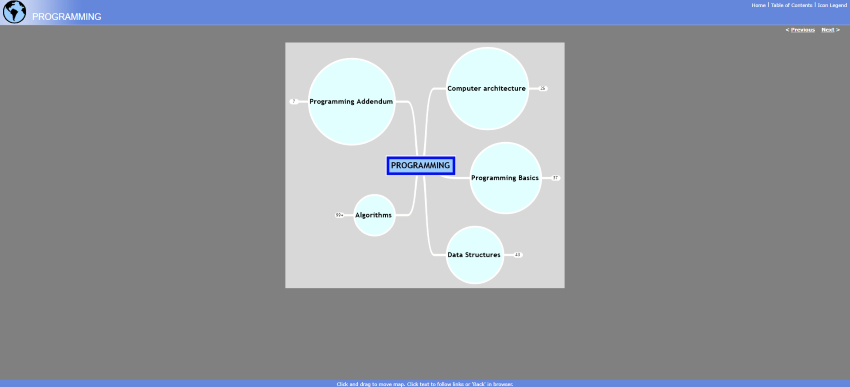
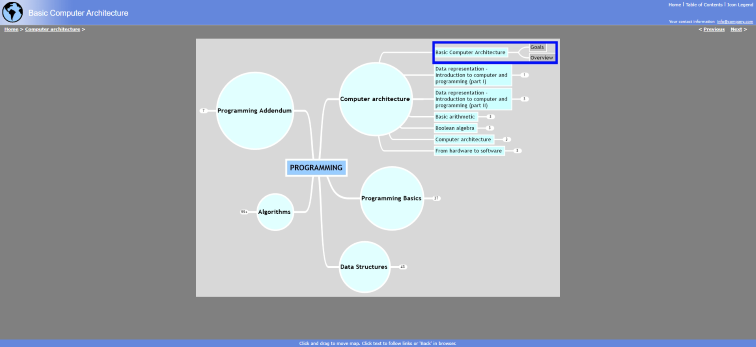
The Didactic planning is linked to the weight of the ECTS, according to the engagement of the student. In the didactic planning, the Area Teacher points out modalities and delivery time for his/her own courses, the parameters for awarding the ECTS to the students and other information pertaining to his/her course.
The Exam Guide specifies:
- modalities to performing the exam;
- requisites for being admitted to the exam;
- modalities for registering to the exam;
- documents to show for being entitled to perform the exam;
- modalities for publishing the results;
- modalities for reporting the results.
Agenda
The Agenda is a tool that follows the student along his academic path in the aim of supporting him in scheduling his engagements, of supplying an online events calendar and proposing him training materials in function of the path planned by the student himself as well as by the professors and tutors who assist him. In particular, the Agenda:
- displays online meetings, such as Interactive Classes or 3D Virtual Class sessions on a daily, weekly and monthly basis;
- displays office hours meetings, scheduled by the Professors/Tutors for face-to-face or distance one-to-one deepening sessions by Skype for Business or telephone calls;
- Highlights the deadlines for each student; for example those related to the submission of exercises, the meetings for classroom-based collaborative works.
Through the Agenda, the Professor/Tutor can fix a set of online events indicating date and time of the event and its typology. These events can be scheduled based on the training calendar and on the students’ availability and can deal with synchronic training meetings in Interactive Classes or in 3D Virtual Classes, online assignments on forums, group collaborative activities, online seminars with experts. The new meeting fixed by the tutor is automatically displayed in the “Online Agendas” of the students who refer to that specific tutor to allow them to reserve their participation.
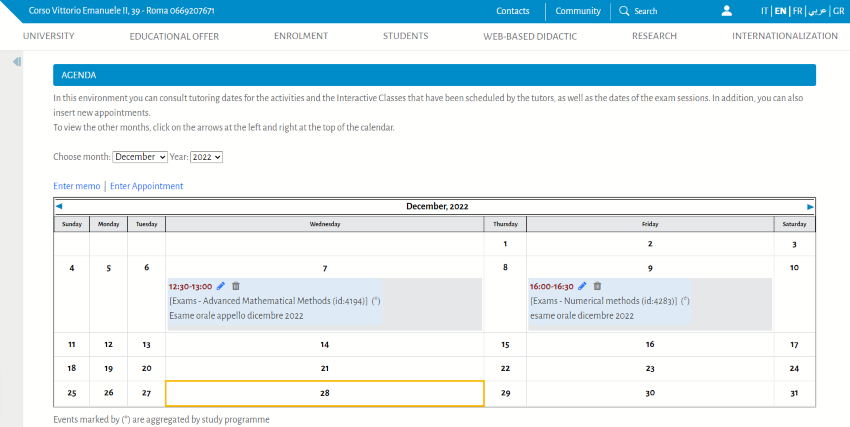
Video Library
The video library contains the Master Classes, that is to say the digitised videolessons and the relevant slides.
The use of the digitised videolessons allows to kick off symbolic-reconstructive learning processes, bound to a classic teaching modality of linear kind. In addition, the modular organisation of the content, the indexing of the topics and the bookmarks develop hypertextual and multimedia learning processes, which allow to enrich and strengthen the meta-cognitive strategies, encouraging the personalization of the training paths.
Each videolesson is realised with an indexation per topics that makes the videolesson a hypertextual path. The bookmarks allow to link the subjects of the videolessons to the didactic material that makes part of the Digital Library, in order to make available a contextual in-depth study represented by texts, books, articles, multimedia material, bibliography, sietography, interactive exercises, virtual labs, carried out interactive classrooms, which have the role of completing the thoretical knowledge acquired with the practical application, through a Learning Process based on learning by doing.
Also in the list of the videolessons, topics are indexed as follows:
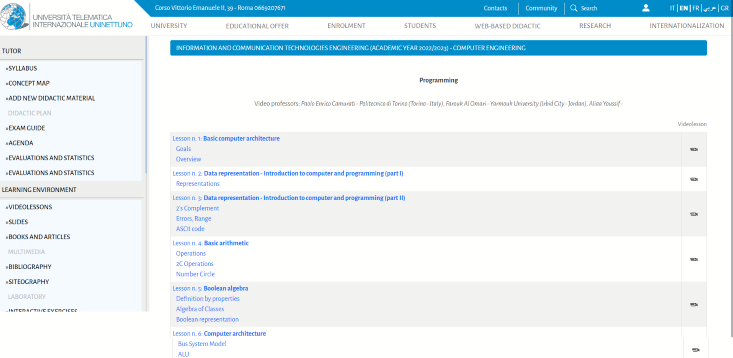
Once the targeted videolesson is chosen, the student can access the page for harnessing the videolesson:
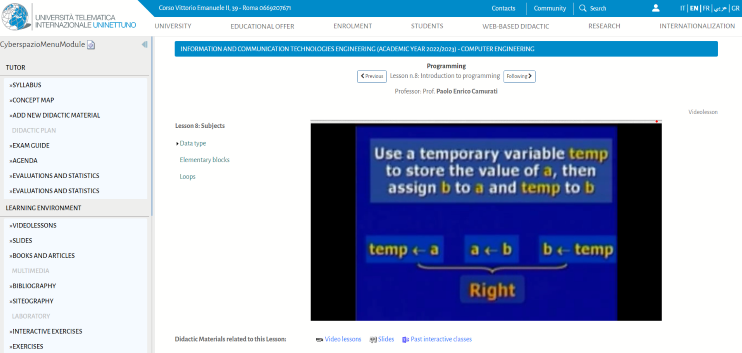
Henceforth, besides interacting with the Master Class, by means of both the indexation and the commands Play/ Pause / Stop / Forward / Backward, it is possible to access the remaining didactic material related to the videolesson.
Digital Library
The digital library is made of didactic material related to the videolessons – e.g. booklets, films, images, schemes, animations, siteographic references, bibliographic references – gathered within a Smart Bibliographic System.
The objects that make up the virtual library represent an in-depth study completing the content handled within the videolessons and can be associated to a topic, to a cluster of topics, to a whole videolesson, to a cluster of videolessons or else to the whole course.
The categories of objects that constitute the Library are overall: Books and articles, Multimedia, Bibliography, Siteography.
In the Digital Library the student can access the learning material related to the videolessons, consistently organised with hypertextual links to topics of the classes, as illustrated in the following screenshots.
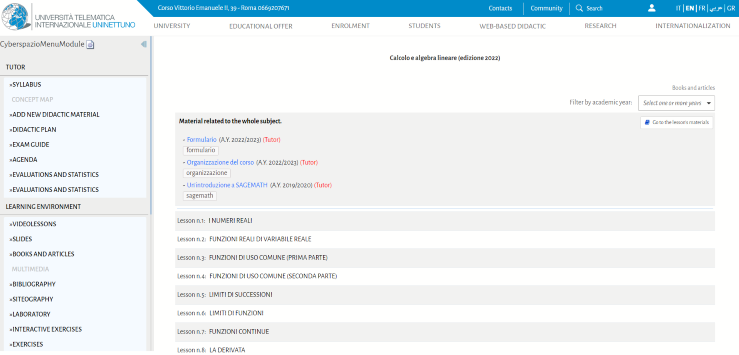
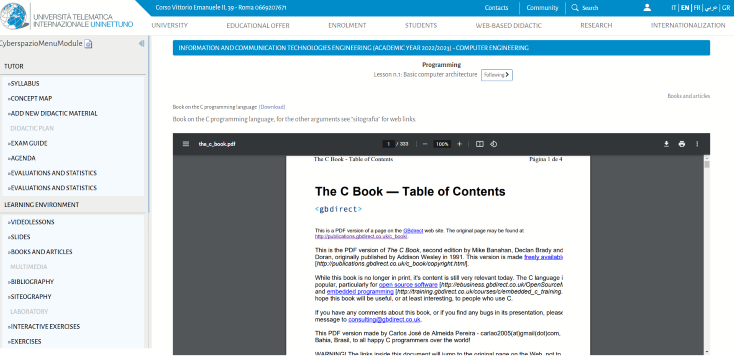
Virtual Lab
In the Virtual Lab the student can put into practice the knowledge acquired according to the "learning by doing" method: the tutor can dissipate doubts and provide suggestions by means of the Interactive Classrooms or by using the Forum; the student can carry out a exercise in the Interactive Classroom tutored by the expert Teacher, who will be able then to analyse the modalities for performing the exercise, following step by step the student and sending a feedback on intermediate processes abd mistakes.
In the didactic Cyberspace also the Interactive Exercises are put in, by means of which the styudent can check in real time and put into practice the theoretical principles learnt from the videolessons, so triggering a learning process of the type “learning by doing”. Through the interactive exercises, new learning patterns can be developed, which tend to shift the human cognitive acting from the simboli-constructive modality to the perceptual-motor one. The student can reflect upon his own experience, upon the theoretical principles made operational and easily memorisable thanks to the activity of solving problems. The type of queries that make up an interactive exercise are different:
- Open-ended questions
The student is required to solve a problem or to answer a question, to write within a text booth.
- Multiple choice Questions
the student is asked a question among N possible answers, from which only one is correct. The student answers by selecting one of the answers .
- Advanced Multiple Choice Questions
the student is asked a question among N possible answers, from which one or more are correct. The student answers by selecting one or more answers.
The execution of the interactive exercises is automatically kicked of during the use of the videolesson, at the achievement of each of the topics the teacher deals with within the relevamt videolesson. By means of a data bank of questions semantically related to each of the topics of the videolessons, the system generates different question sets at every access, so making the student’s self-evalutaion phase always significant and effective. The interaction is fast and intuitive, and the students get in real time the evaluation of the overall exercise on the basis of the parameters set in advance by the teacher, who:
- Designs every question and assesses the correct solution;
- Decides the passing threshold for each exercise (for example, if the exercise is made out of 3 questions and the passing threshold is 60%, the student should correctly perform at least 2 of them)
- Provides textual feedbacks and recovery instructions in the case of both passing the exercise, and incorrect answers.
If the student passes the exercise, the system leads him/her to keeping on watching the videolesson from the next point. On the other hand, in case of incorrect answers, the system suggests the student to hark back to the topics of the videolesson that are necessary to the correct solution of the exercise before progressing with the study of the most advanced topics.
At the end of the class, students and teachers/tutors through the system of Learning analytics by UNINETTUNO, can refer to the statistics of the performances obtained in the interactive exercises of the videolesson and in the whole course, which by means of graphs and data provide the student with an adamant framework in order to self-assess his/her own progress in learning the subject, and provide the teacher/tutor with an essential tool in order to address his/her participation in the Interactive Classroom or in the 3D Virtual Classrooms on the ground of the issues pointed out by the single students and by the classrooms upon certain subjects.
Online Tutoring
The communication functionalities allow the student to exchange information among them and with the professors/tutors, facilitating the consolidation of learning and the spreading of knowledge, creating a true shared environment for collaborative learning. Professors and students can use Forums, Interactive Classrooms and 3D Virtual Classrooms on Second Life.
Forum
A forum typically includes areas in which it is possible to post a message in text format, both new ones and answering messages previously posted. The forum is a tool for asynchronous communication and, therefore allows the students to exchange information in a wholly autonomous way regardless of time and space limits. In the forums, the students, jointly with the tutors, discuss about educational contents and assist one another in understanding contents.
Each area of a forum is given a title showing the discussion issue. These areas are monitored by the Professor/Tutor who acts as a moderator who has the task of blocking or re-directing offensive or off-track messages and of helping inexperienced students.
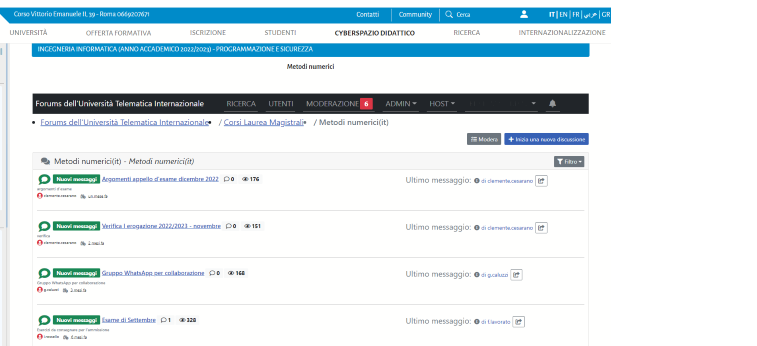
Collaborative Learning in Interactive Classrooms and 3D Virtual Classrooms
Great importance is attached to the collaborative learning activities that take place through the system of Interactive Classrooms as well as in the tridimensional worlds of the Virtual Classrooms on Second Life available on UNINETTUNO’s platform.
These two collaborative learning environments both allow to adopt the “flipped classrooms” pedagogic model: students are led to acquaint themselves on the issues related to the planned discussion; then they study the videolessons, the reference texts, the books, the lecture notes, articles, essays, thus preparing themselves to face the debate with teacher-tutor.
Interactive Classrooms
In UNINETTUNO Interactive Classrooms teachers and students utilize interactive tools, they carry on practice work, mid-term assessment tests, exam simulations, they discuss and learn in a cooperative and collaborative way and become active constructors of knowledge.

UNINETTUNO Interactive Classrooms allow teachers and students to adopt various educational interaction modes, beside the already mentioned “flipped classroom”:
- Teaching processes and procedures: the teacher/tutor sets up a working environment that allows the participating students to work in practice on the documents and software packages prepared by the teacher; during the first phase of the session, the teacher/tutor shows the students specific procedures and processes, using functionalities of applications and sharing integrated to the Interactive Classrooms systems; during the second phase, the teacher/tutor proposes to the students real-time exercises in which the students repeat the procedures they have just learnt with the teacher’s help; the teacher/tutor intervenes only if the students move away from what is envisaged by the expert model (Kass A., in Garito 1996);
- Collaborative project work: the teacher/tutor prepares an exercise in which the students are asked to handle, in a practical and collaborative way, the theoretical knowledge they have just learnt; the teacher shares with the participating students the working environment that was created carrying on activities including creative and collaborative writing, preparation of technical documents (i.e. : business plans, marketing plans, analyses and reports), team work, cooperative work on specific technical software packages; at the beginning of the session the teacher/tutor presents the exercise and shares the working environment with the students; in addition, the teacher gives the control of the working environment, one by one, to the students who will physically work on the set-up software package following the suggestions resulting from the group discussion; the realized product can be re-used in the following sessions, whereas the final product as well as the single “revisions”, collaboratively created in each session, can be evaluated through the tracing system;
- Exam tests simulation: in the last weeks of the course delivery period, when the students will have acquired a suitable skill level, the teacher/tutor organizes a simulated exam test; the teacher/tutor prepares a structured assignment like those that will be worked out for the exam papers; at the beginning of the session, the teacher/tutor submits the paper to all the students who are connected and fix its timing, as that of the actual exam tests. During the exam tests the students can ask for help on specific issues being treated and the teacher/tutor can explain in details how to appropriately deal with the issues or technical problems of the exam tests. At the end of the session, the students submit the completed exam papers through the platform; these will be corrected by the teacher/tutor, assessed by the assessment system and discussed during the following session of Interactive Classroom.
3D Virtual Classrooms
The 3D Virtual Classrooms’ environment, by handling variables such as space, the roles and interaction among the avatars of actual individuals, creates a setting that is characterized by a strong sense of reality in which the actual individual-avatar figures out the potentials for interacting with the environment and with the other avatars that are present. The individual is immersed in a new dynamic reality in which he is not a mere viewer, but a protagonist. The experience made in this reality is highly emotional and is deeply involving; the individual is “attracted” into a new virtual world which has all the features of the real world. In this tridimensional virtual world the students and professors/tutors’ avatars meet and take their places inside the classroom where the avatar of the teacher-tutor asks question to the avatars of the students in order to assess their skill level. In this phase the questions being asked are of greater importance than their relative answers; they represent the bases on which the discussion starts, or better the disputatio. With the disputatio – inspired to the educational model of the medieval universities– they promote a learning process arising from dialogue and discussion, they learn from others and reflect upon their own ideas.
In the three-dimensional virtual classroom of UNINETTUNO’s Island of Knowledge, students and teachers-avatars develop learning processes experimenting a new immersive-collaborative learning dimension. The students use interactive tools, they make practical exercises, mid-term assessment tests, dialogue and learn in a cooperative and collaborative way and become active constructors of knowledge.
Learning becomes a process involving the student in thinking about and conceiving multiple perspectives and viewpoints. In their approach to knowledge, they promote creativity and critical appreciation. It is interaction, dialogue and exchange which add value to this type of learning. The 3D environments and other immersive worlds allow for penetrating into the digital body to perceive oneself no longer as a person sitting before the screen of a PC, but, actually, as being in a virtual classroom animated by actual teachers and students. In the Island of Knowledge debates and conferences among students, experts and teachers coming from other universities around the world take place.
The Virtual Classroom in UNINETTUNO’s Island of Knowledge allows for text-format interaction, multi-conferencing and tridimensional audio interactions. A network of processors reproduced in three dimensions allow for direct access to UNINETTUNO’s portal.

The Conference Hall on UNINETTUNO’s Island of Knowledge allow for organizing seminars and conferences in tridimensional and interactive environment. It is possible to show videos and presentations and interact using texts-format materials and by audio multi-conferencing systems.

Tracing and Reporting
This functionality allow to trace the student’s activity during all the steps of his learning path: accesses to a didactic unit, use of the various learning contents, time spent on each didactic unit, frequency of contribution in the virtual classroom, assessments and self-assessments on mid-term tests, assessment on the quality of the contributions in the sessions of virtual meetings. The information related on the use timesheets, on the didactic units visited, on participation in discussion in forums and chats and on the completed exercises and on the related assessments and self-assessments are stored into a database to be displayed by the authorized users in the framework of a reporting system. The information being stored in this way can be used by:
- tutorsto improve and enhance, through a continuous monitoring of the activities of the students and of groups of students, the effectiveness of the measures taken to sole learning problems, playing a role of guide and encouragement to study;
- professors to complete the process of final assessment that will have to take into account the results of the mid-term tests proposed to the individual students and to group of students as well as quantitative data on the use of the educational material and on their contributions to collaborative activities and on the qualitative opinions expressed by the tutors in the occasion of synchronic and asyncronic virtual meetings;
- students to assess their progress and, through a self-assessment process, conform their own pace in order to achieve the stated educational objectives.
Performance Assessment
In addition, the tutor, can assign assessments and evaluations on the students’ performances based on a personal supervision of the students’ activities, the tutor has the possibility to formulate an assessment that takes into account quantitative data, displayed in the reports of each individual student and of group of students supported by him (student’s online attendance, use of the educational material, contribution to both synchronic and asynchronic online activities, on an individual as well on group basis) and qualitative data since he can store his assessments on the quality of the student’s contributions and of the interactions in teamwork synchronic and asynchronic session into the system.
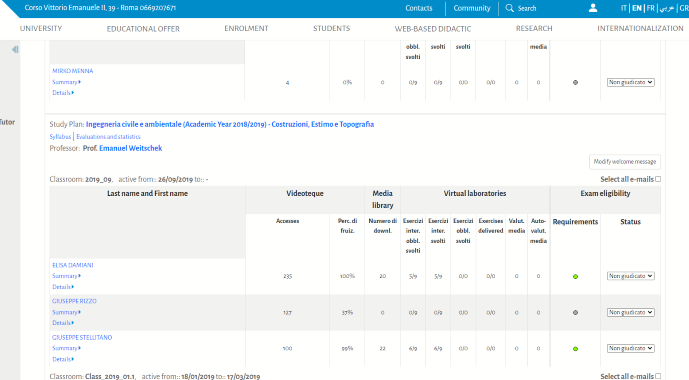
Monitoring Statistical Data
The tutor will be able to display the statistical data on times and rates of use of the didactic units used by the student, the results of the exercises, his previous assessments and the time spent by the student in training synchronic and asynchronic teamwork activities (chats, forums); the tutor will also be able to enter his assessments on the quality of these training activities.
The statistical data will be displayed both on individual basis, student by student, as well as on a student classes’ basis